Login to https://revenueonline.dor.oregon.gov/tap/_/#11
- On the "Home" page, select "Settings"
- Under "I Want To" select "Additional logons"
- You will now be in "Logon Settings," under the "I Want To" heading, select "Manage additional logins"
- You will now be in the "Additional Logons," under the "Accountants or Third Party Logins" heading, select the "No" link (next to "Allow")
- Select "Yes" on the "Are you sure you want to allow third party logons?" dialog box
- Select the "Home" link at the top of the page
- In the "Accounts" tab about midway down the page select "Statewide Transit Tax"
- In the tabbed section about midway down the page select "Correspondence"
- In the "Unread Letters" area, select the "View Letters" button
- Select the "STT Pre-registration" link
- Make a note of the "Letter ID" in the top right of the document and the zip code Oregon has for your address.
- Email the "Letter ID" and the Zip Code to payroll@ludtpayroll.com.
- We'll be able to use these details to finish setting up third party access


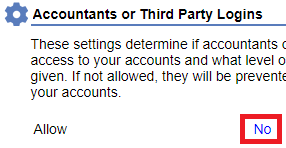
Comments
0 comments
Article is closed for comments.